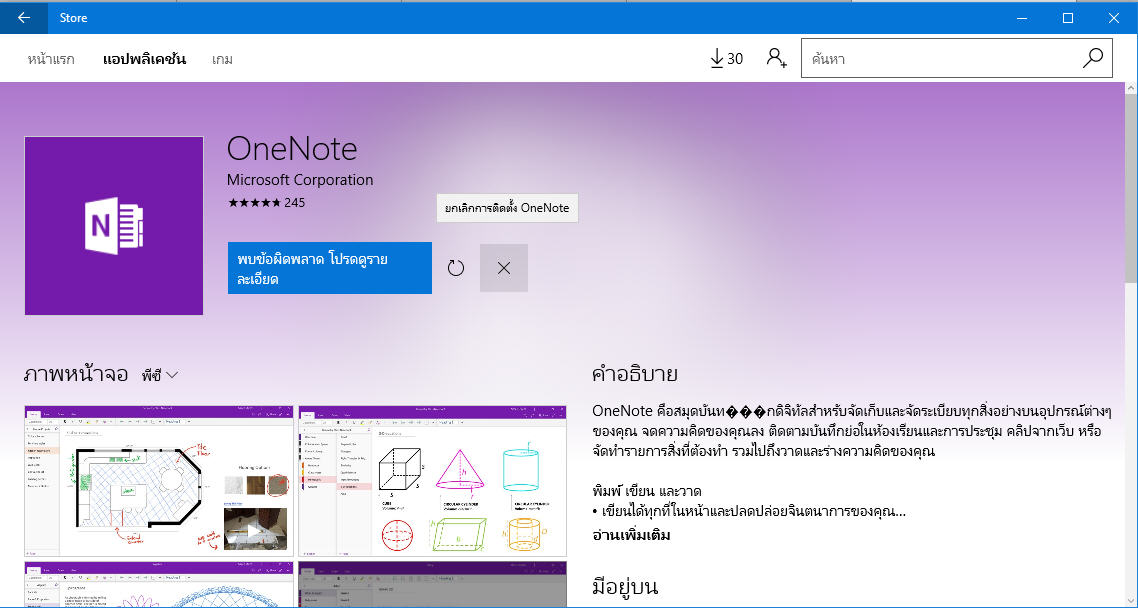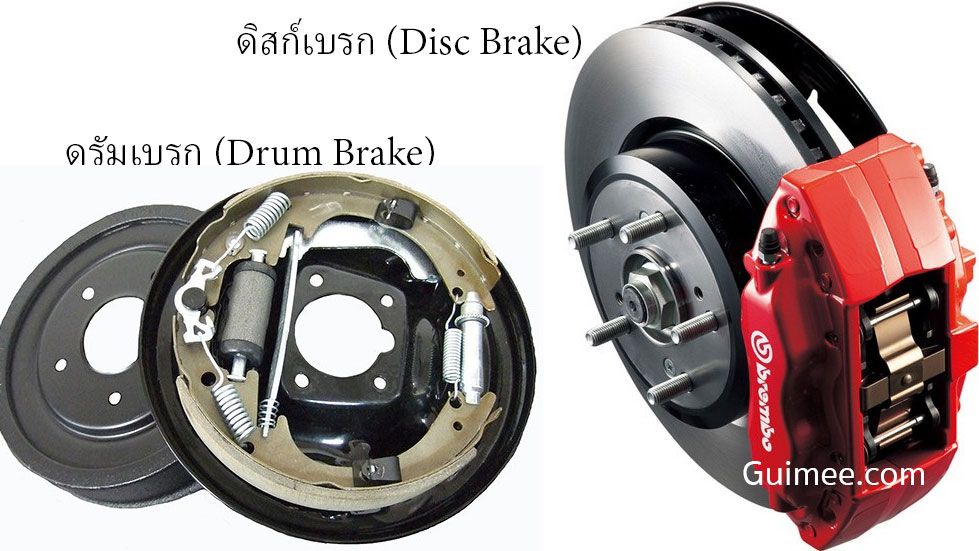การลบ OneNote ที่ติดมากับ Windows 10 หากผู้ใช้ต้องการใช้เวอร์ชั่นใหม่กว่าให้ทำการถอนการติดตั ้งผ่านคำสั่ง PowerShell Command ดังนี้:
คลิกขวาที Windows PowerShell > เลือก Run as Administrator > ก็อปคำสั่งด้านล่างไปวาง และกด Enter:
Get-AppxPackage *OneNote* | Remove-AppxPackage
โดยสรุปถือว่าเป็นเรื่องง่ายเพียงวางคำสั่ง App ที่ไม่ต้องการจะถูกลบออกทันที (โดย Windows 10 ไม่มีเมนูให้ลบออกตามปกติ)

แอพที่ติดตามกับ Windows 10 สามารถลบออกได้โดยให้คำสั่ง Powershell
- Uninstall 3D Builder:
Get-AppxPackage *3dbuilder* | Remove-AppxPackage - Uninstall Alarms and Clock:
Get-AppxPackage *alarms* | Remove-AppxPackage - Uninstall Calculator:
Get-AppxPackage *calculator* | Remove-AppxPackage - Uninstall Calendar and Mail:
Get-AppxPackage *communications* | Remove-AppxPackage - Uninstall Camera:
Get-AppxPackage *camera* | Remove-AppxPackage - Uninstall Get Office:
Get-AppxPackage *officehub* | Remove-AppxPackage - Uninstall Get Skype:
Get-AppxPackage *skypeapp* | Remove-AppxPackage - Uninstall Get Started:
Get-AppxPackage *getstarted* | Remove-AppxPackage - Uninstall Groove Music:
Get-AppxPackage *zunemusic* | Remove-AppxPackage - Uninstall Maps:
Get-AppxPackage *maps* | Remove-AppxPackage - Uninstall Microsoft Solitaire Collection:
Get-AppxPackage *solitairecollection* | Remove-AppxPackage - Uninstall Money:
Get-AppxPackage *bingfinance* | Remove-AppxPackage - Uninstall Movies & TV:
Get-AppxPackage *zunevideo* | Remove-AppxPackage - Uninstall News:
Get-AppxPackage *bingnews* | Remove-AppxPackage - Uninstall OneNote:
Get-AppxPackage *onenote* | Remove-AppxPackage - Uninstall People:
Get-AppxPackage *people* | Remove-AppxPackage - Uninstall Phone Companion:
Get-AppxPackage *windowsphone* | Remove-AppxPackage - Uninstall Photos:
Get-AppxPackage *photos* | Remove-AppxPackage - Uninstall Store:
Get-AppxPackage *windowsstore* | Remove-AppxPackage - Uninstall Sports:
Get-AppxPackage *bingsports* | Remove-AppxPackage - Uninstall Voice Recorder:
Get-AppxPackage *soundrecorder* | Remove-AppxPackage - Uninstall Weather:
Get-AppxPackage *bingweather* | Remove-AppxPackage - Uninstall Xbox:
Get-AppxPackage *xbox* | Remove-AppxPackage
อ้างอิง:

 เพิ่มบทความใหม่
เพิ่มบทความใหม่