เราต้องการ Render วิดิโอจากโปรแกรม VEGAS Pro 19 เกิดปัญหา Error File I/O surrogate (not visible) และปิดโปรแกรมไปเอง
สามารถแก้ได้ดังนี้
เข้าไปคลิกขวาที่ไฟล์ FileIOSurrogate.exe เลือก Properties และตรงแท็บ Compatibility เลือนลงมาติ๊กตรงช่อง Run this program as Administrator
File I/O surrogate (not visible)
C:\Program Files\VEGAS\VEGAS Pro 19.0\x86\FileIOSurrogate.exe
จากนั้นเข้าโปรแกรมและเลือก Render อีกครั้งจะสามารถทำงานได้ตามปกติ

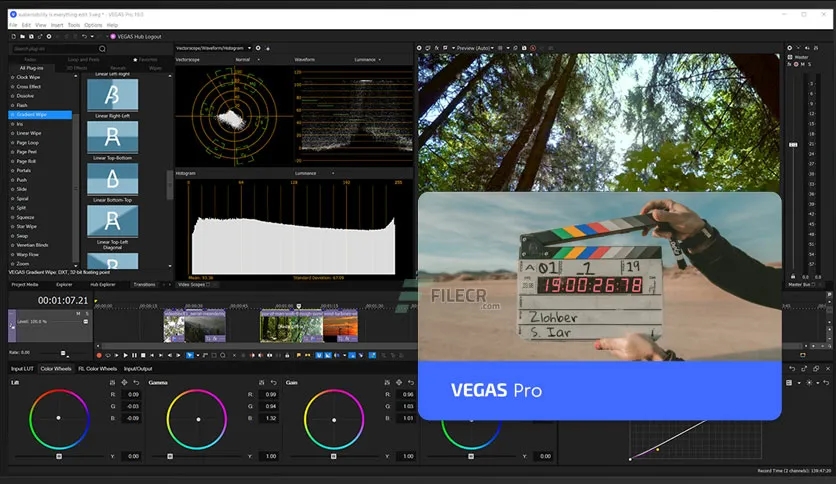

 เพิ่มบทความใหม่
เพิ่มบทความใหม่









