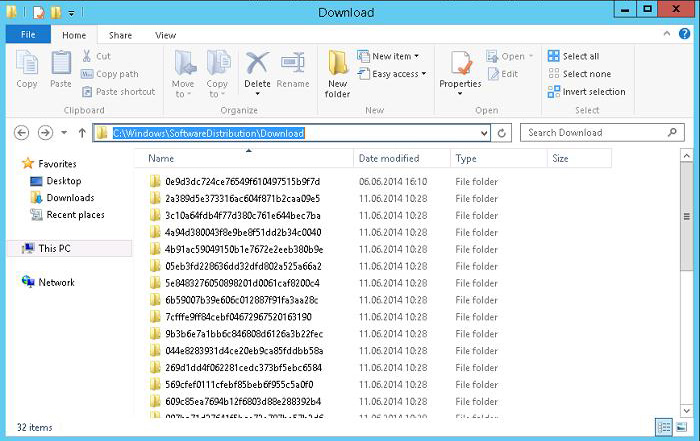สามารถใช้ได้กับ Linux หลายตะกูล Debian/Ubuntu/RHEL/CentOS Linux
เพียงเลือก 1 บรรทัดใดก็ได้ โดยก็อปเอาเฉพาะข้อความด้านหลัง # ไปวาง Command Line แล้วกด Enter:
# /etc/init.d/nginx restart
หรือ
# /etc/init.d/nginx reload
หรือ
# service nginx restart
หรือ
# service nginx reload
สุดท้ายเป็นคำสั่งต้นฉบับที่นิยมใช้ในระบบ Linux หรือ Unix เพื่อรีสตาร์ท Nginx ได้ผลเหมือนกัน:
# nginx -s reload
หรือ
If nginx compiled and installed from source code
# /path/to/full/nginx -s reload
If nginx binary is installed at /usr/local/nginx/sbin/nginx, enter:
# /usr/local/nginx/sbin/nginx -s reload

 เพิ่มบทความใหม่
เพิ่มบทความใหม่