อุปกรณ์ทุกประเภทที่เชื่อมกันบน Internet ต้องมี IP Address ปกติผู้ให้บริการจะกำหนดให้เราอัตโนมัติผ่าน DHCP
เรามาจำลองการวางระบบในมุมของผู้ให้บริการด้วยโปรแกรม Cisco Packet Tracer
การกำหนดค่าให้ Router จะอยู่ด้านล่าง ต้องกำหนดด้วยคำสั่งผ่านหน้าจอ Command เท่านั้น คลิกที่นี่
สิ่งที่ต้องนำมาวางบนหน้าจอ คลิกที่นี่
กำหนด IP Address เตรียมไว้ใช้ คลิกที่นี่
ตัวอย่างการกำหนด IP Address
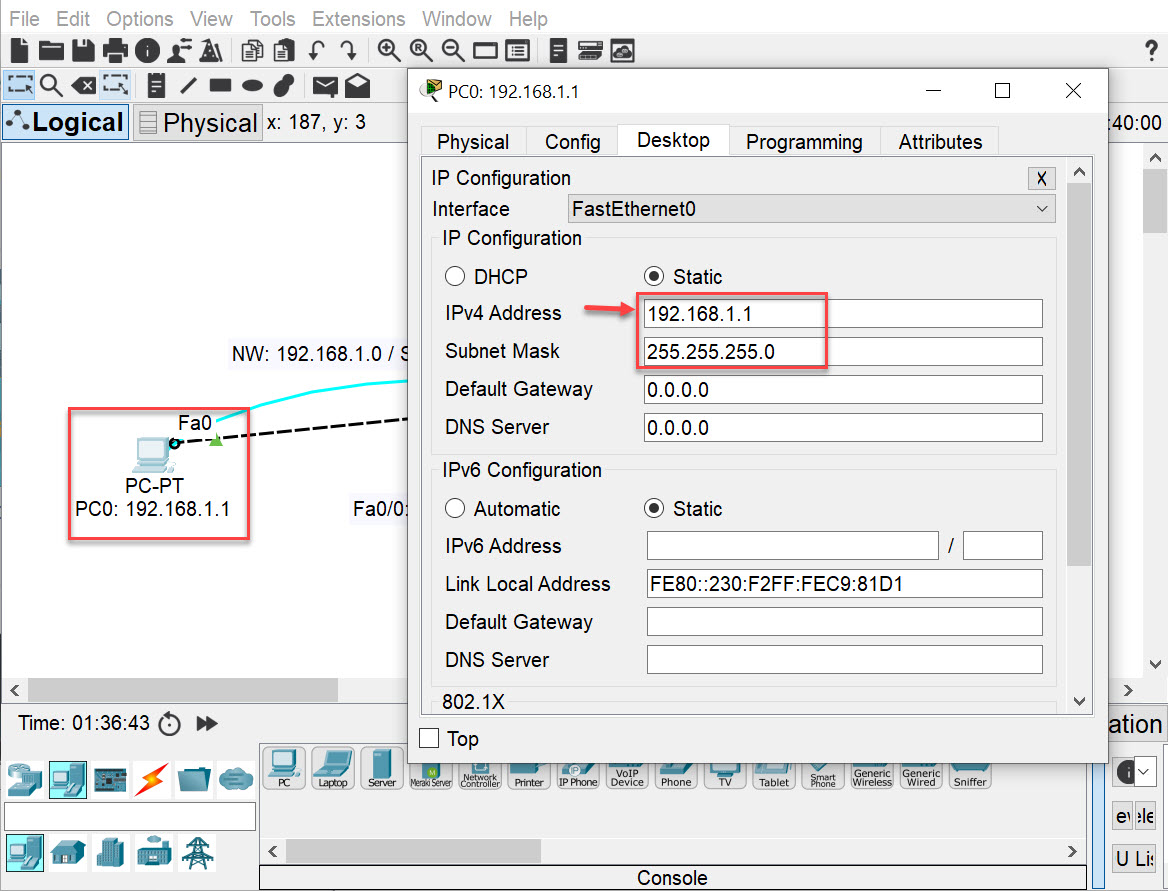
== สิ่งที่ต้องนำมาวางบนหน้าจอ ==
1. Router รุ่น 2621XM จำนวน 1 อัน
2. คอมพิวเตอร์ PC-PT จำนวน 2 เครื่อง
ตัวอย่างคลิกไอคอนรูป Router รุ่น 2621XM มาวาง
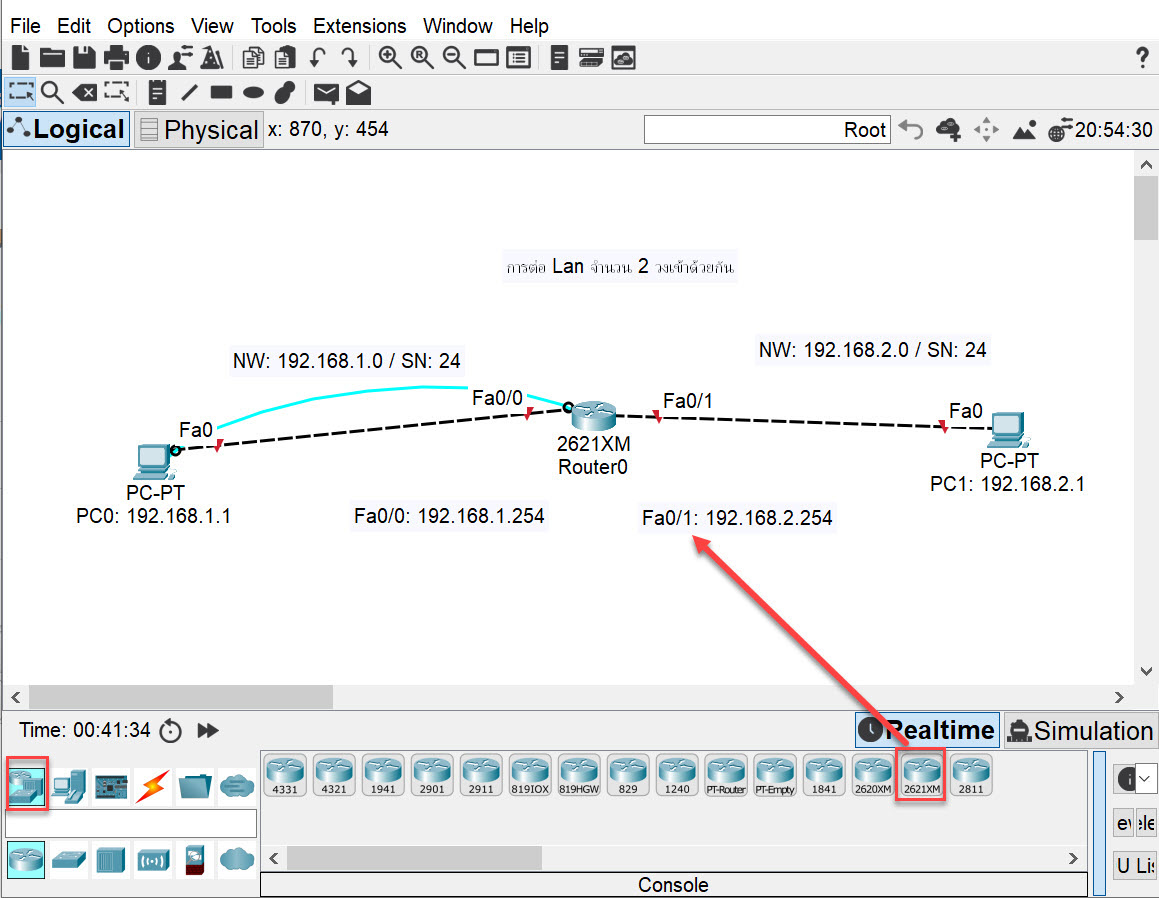
ตัวอย่างคลิกไอคอนรูปคอมพิวเตอร์มาวาง
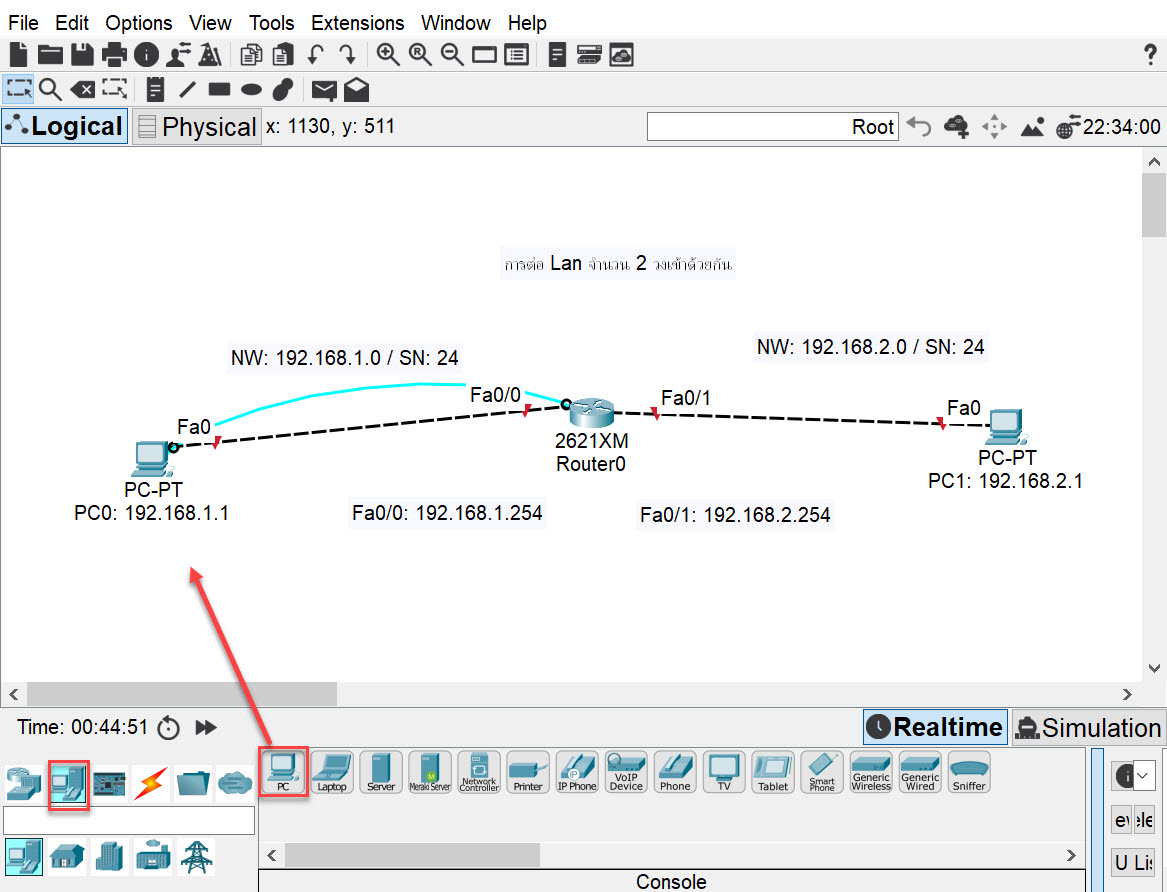
== กำหนด IP Address เตรียมไว้ใช้ ==
วงที่หนึ่ง
NW: 192.168.1.0
SN: 255.255.255.0 / 24
IP: 192.168.1.1
Fa0/0: 192.168.1.254
วงที่สอง
NW: 192.168.2.0
SN: 255.255.255.0 / 24
IP: 192.168.2.1
Fa0/1: 192.168.2.254
== คำสั่งที่กำหนดค่าให้ Router เชื่อมต่อกับเครือข่ายอื่นได้มี 6 ขั้นตอน ==
เข้า Terminal เพื่อ Config Router ผ่านสาย Console
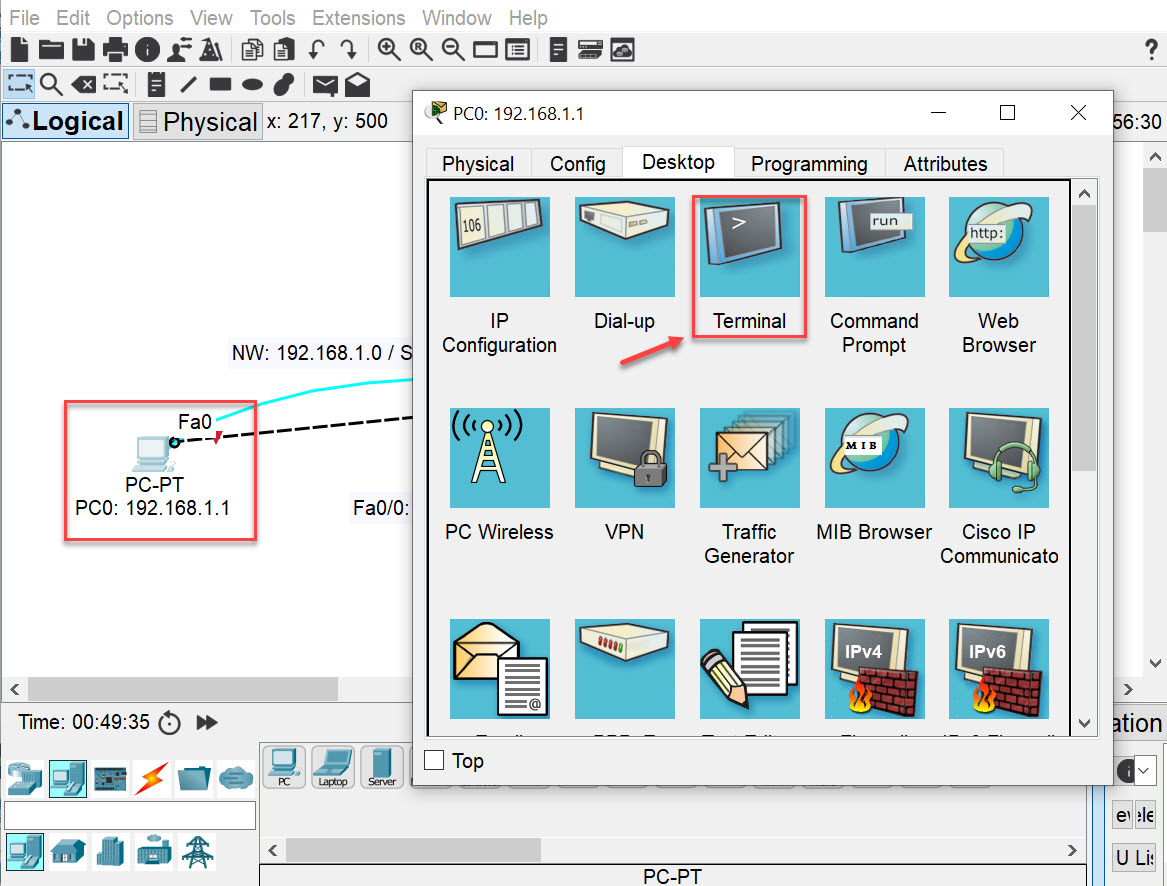
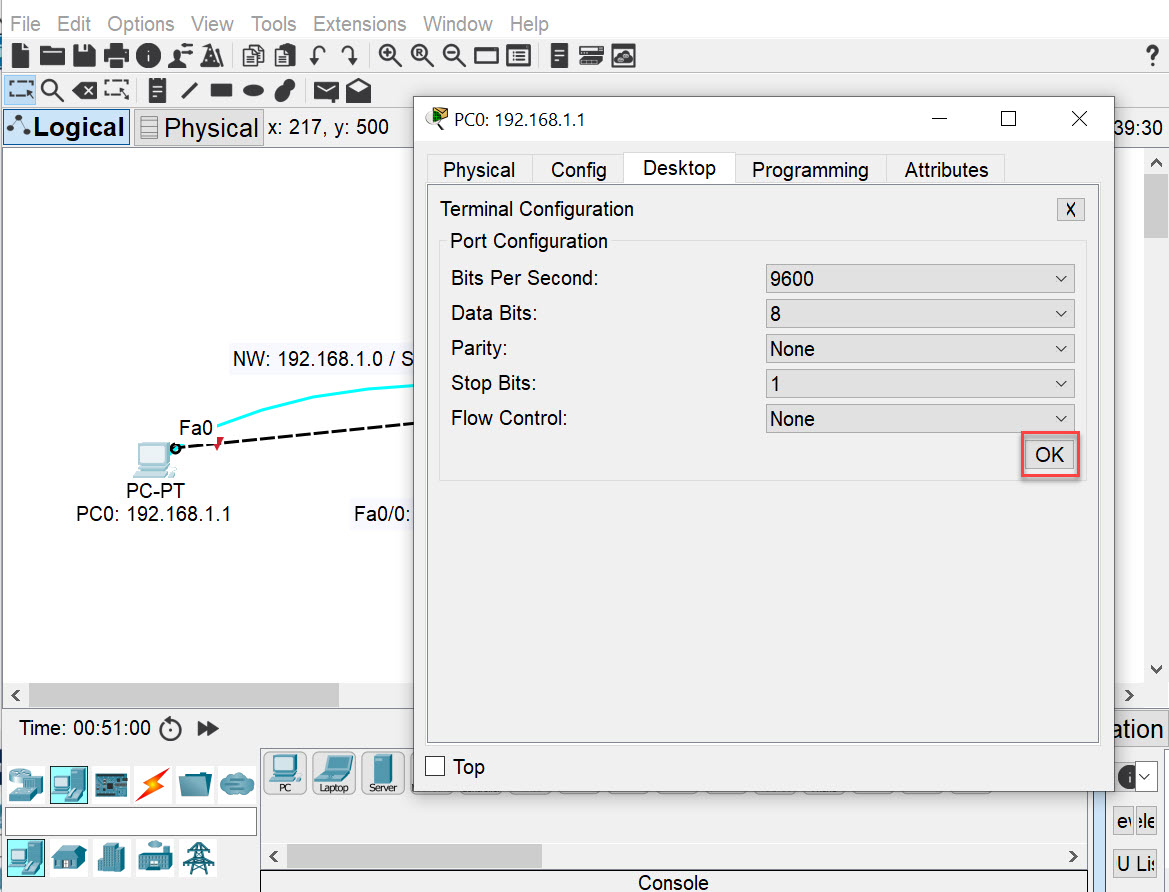
เทคนิคคือพิมพ์คำสั่น ๆ เช่นพิมพ์ int และกด Tab ( มันจะโชว์คำสั่งเต็มให้เป็น: interface )
เปิดเข้า Desktop > Terminal (เครื่องที่เชื่อมกับ Rounter):
#1. เปิดใช้งาน
ena กด enter
#2. เข้า Terminal command
conf t กด enter
#3. เชื่อม fastEthernet
int กด Tab
fa กด Tab
0/0 กด enter #ผ่านพอร์ตนี้
ip add กด Tab #กำหนด IP ให้พอร์ตนี้
192.168.1.254 255.255.255.0 กด enter #พิมพ์ IP ที่ต้องการ (กำหนดเอง)
#4. เพื่อไม่ให้ Router restart
no shu กด Tab และ enter
และกด enter อีกที
#5. ออกจาก Config
end กด enter
และกด enter อีกที
#6. บันทึกค่าที่เรา Config
copy run กด Tab
sta กด Tab และ enterและกด enter อีกที
เสร็จแล้วลอง ping ip:
ping 192.168.1.254
ping 192.168.1.1
=== คำสั่งตรวจสอบ===
ดูค่าที่ถูกบันทึกใน interface ด้วยคำสั่ง
sho in กด Tab และ enter
ดูค่าที่ถูกบันทึกใน runing-config
sho ru กด Tab และ enter
คำสั่งด้านล่างนี้พิมพ์แบบชื่อเต็ม (อันเดียวกับด้านบน)
คำสั่งใส่หมายเลข IP ให้กับ Router ของสำนักงานใหญ่และสาขา
Domain:
สำนักงานใหญ่: guimee.com
สาขาขอนแก่น: khonkaen.guimee.com
สาขาชลบุรี: chonburi.guimee.com
Config สำนักงานใหญ่: guimee.com
Router>enable Router#configure terminal Router(config)#hostname guimee.com khonkaen.guimee.com(config)#interface fastEthernet 0/0 khonkaen.guimee.com(config-if)#ip address 172.50.100.100 255.255.0.0 khonkaen.guimee.com(config-if)#no shutdown khonkaen.guimee.com(config-if)#end khonkaen.guimee.com#show interfaces fastEthernet 0/0 khonkaen.guimee.com#copy running-config startup-config
Config สาขาขอนแก่น: khonkaen.guimee.com
Router>enable Router#configure terminal Router(config)#hostname khonkaen.guimee.com khonkaen.guimee.com(config)#interface fastEthernet 0/0 khonkaen.guimee.com(config-if)#ip address 172.50.159.4 255.255.0.0 khonkaen.guimee.com(config-if)#no shutdown khonkaen.guimee.com(config-if)#end khonkaen.guimee.com#show interfaces fastEthernet 0/0 khonkaen.guimee.com#copy running-config startup-config
Config สาขาชลบุรี: chonburi.guimee.com
Router>enable Router#configure terminal Router(config)#hostname chonburi.guimee.com chonburi.guimee.com(config)#interface fastEthernet 0/0 chonburi.guimee.com(config-if)#ip address 172.50.205.89 255.255.0.0 chonburi.guimee.com(config-if)#no shutdown chonburi.guimee.com(config-if)#end chonburi.guimee.com#copy running-config startup-config
คำสั่งรวมวง Lan สำนักงานใหญ่กับสาขาให้เป็นวงเดียวกัน (ทำ Router ทุกสาขา)
แสดง ROUTE ทั้งหมด
show ip route
Route Bankgok ไปสาขาขอนแก่น และสาขาชลบุรี:
Router>enable
Router#configure terminal
netasia.net(config)#ip route 202.44.68.0 255.255.255.0 172.50.159.4
netasia.net(config)#ip route 48.60.99.0 255.255.255.0 172.50.205.89
netasia.net(config)#end
netasia.net(config)#copy running-config startup-config
Route Khonkaen ไปสาขาชลบุรี และกรุงเทพ:
Router>enable
Router#configure terminal
netasia.net(config)#ip route 48.60.99.0 255.255.255.0 172.50.205.89
hetasia.net(config)#ip route 192.168.99.0 255.255.255.0 172.50.100.100
netasia.net(config)#end
netasia.net(config)#copy running-config startup-config
Route Chonburi ไปสาขาขอนแก่น และกรุงเทพ:
Router>enable
Router#configure terminal
netasia.net(config)#ip route 202.44.68.0 255.255.255.0 172.50.159.4
hetasia.net(config)#ip route 192.168.99.0 255.255.255.0 172.50.100.100
netasia.net(config)#end
netasia.net(config)#copy running-config startup-config


