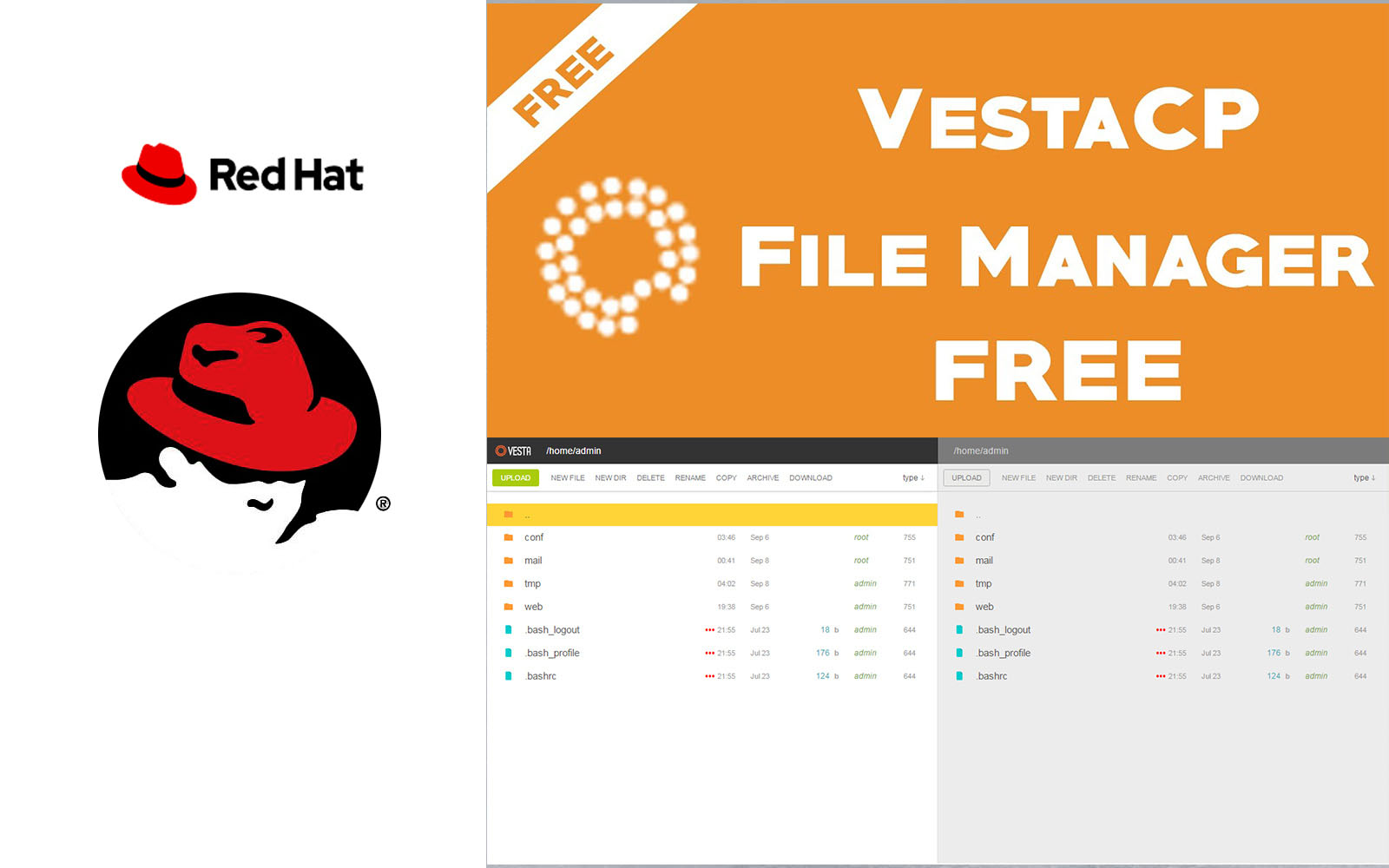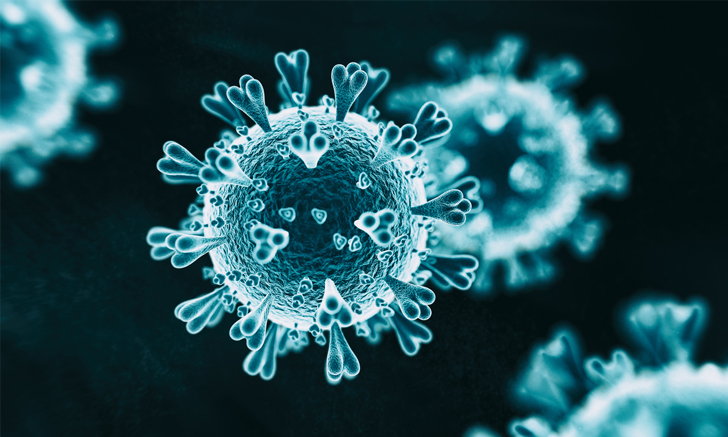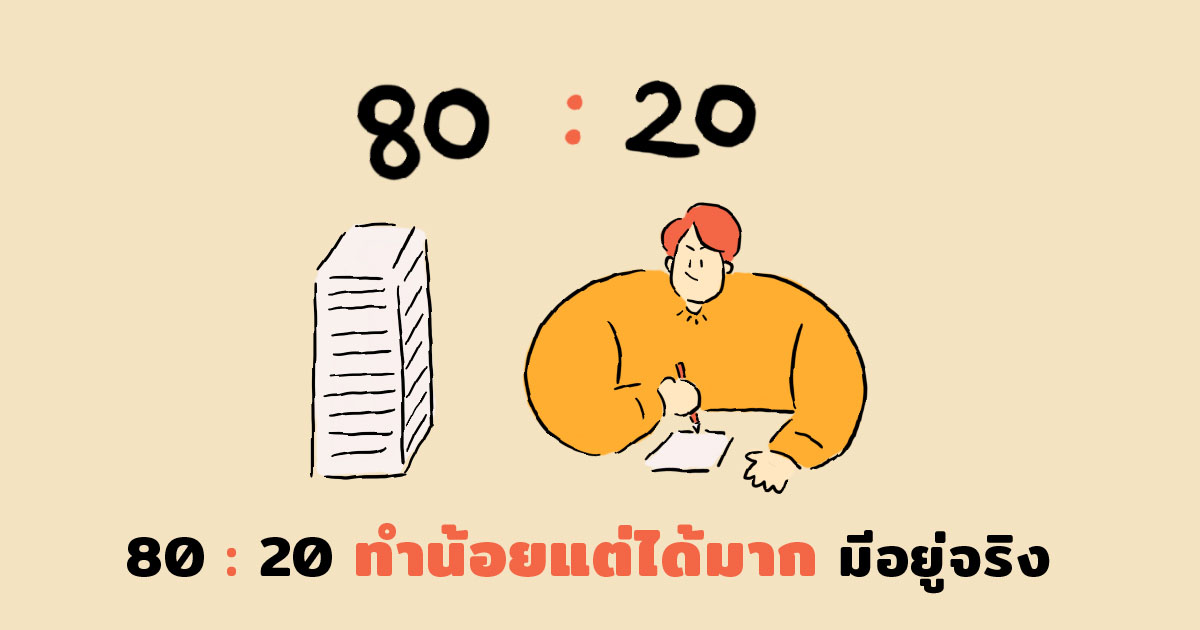เหมาะสำหรับผู้ดูแลระบบ Server จัดการไฟล์ผ่านหน้าเว็บด้วย Vesta Cp file Manager Free เราสามารถใช้ได้ฟรีใน 24 ชม.
(หากใช้แบบไม่กำหนดเวลาต้องซื้อราคา 1700 บาท หรือ USD 50)
How to Install
Step 1: Loging Using ssh with root user
Step 2: Open vesta.conf file Using this command
vi /usr/local/vesta/conf/vesta.conf
Press insert key and edit this file
Step 3: Add FILEMANAGER_KEY='ILOVEREO' line
Step 4: Press Ctrl+X and write :wq
Step 5: login vestacp control panel and check. You can enjoy filemanager of vesta control panel for free
**** Note vesta automatically remove this code after 24h *****

 เพิ่มบทความใหม่
เพิ่มบทความใหม่