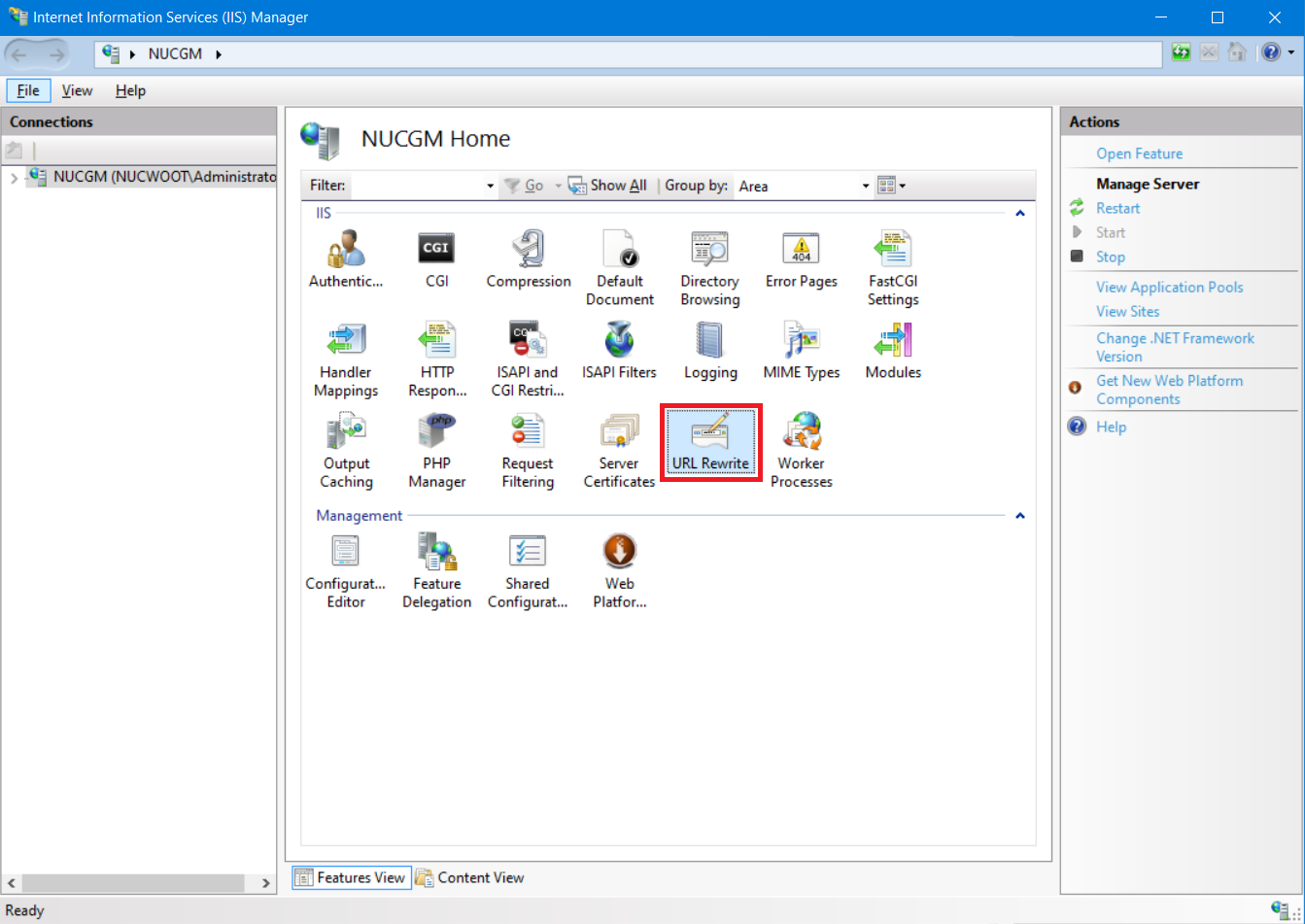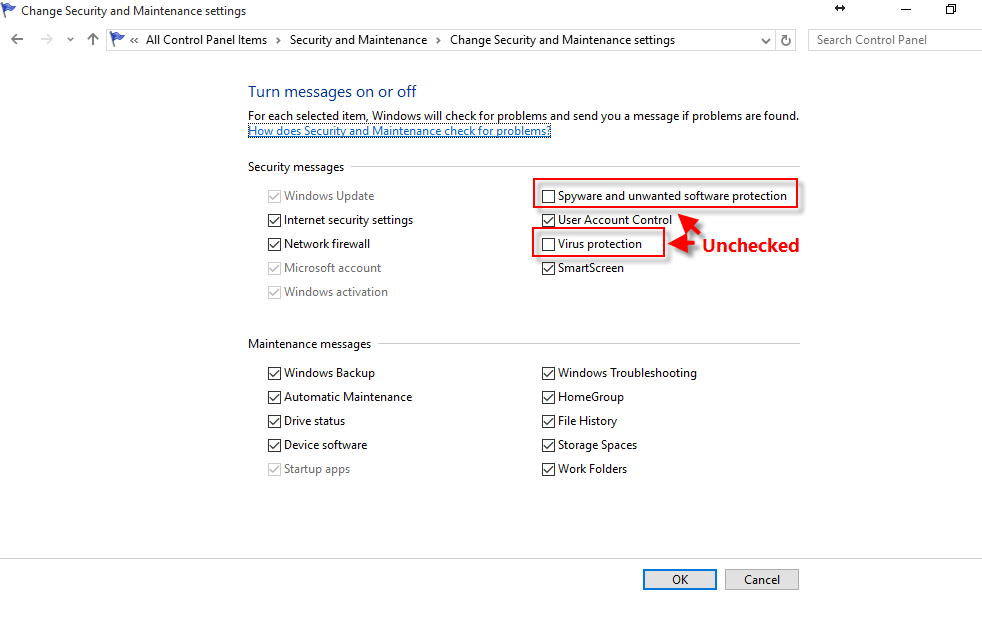IIS Redirect ลิงค์ http เป็น https วิธีคือแก้ไฟล์ web.config ใส่แท็กด้านล่าง
<configuration>
<system.webServer>
<rewrite>
<rules>
<rule name="HTTPS force" enabled="true" stopProcessing="true">
<match url="(.*)" />
<conditions>
<add input="{HTTPS}" pattern="^OFF$" />
</conditions>
<action type="Redirect" url="https://{HTTP_HOST}{REQUEST_URI}" redirectType="Permanent" />
</rule>
</rules>
</rewrite>
</system.webServer>
</configuration>
ที่มา: https://surin.reru.ac.th/iis-redirect-http-to-https/

 เพิ่มบทความใหม่
เพิ่มบทความใหม่