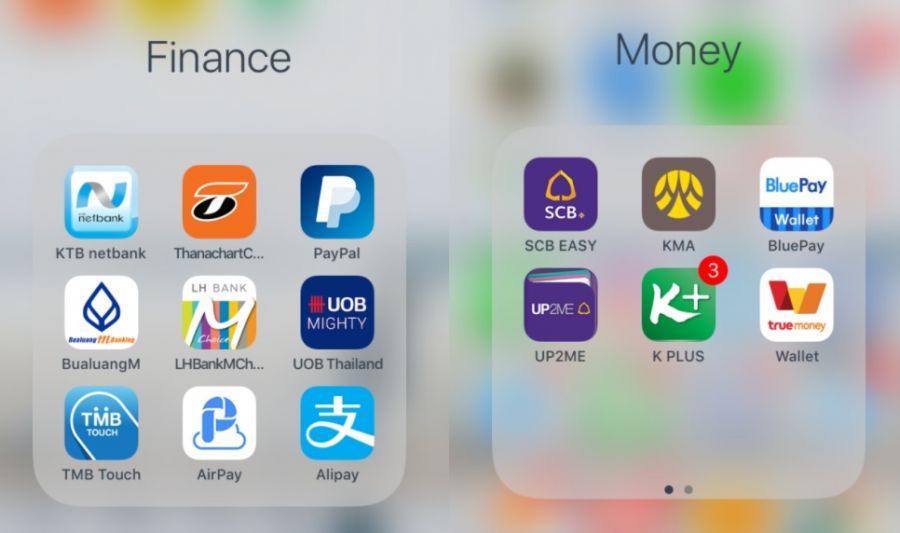ผู้อ่านหลานท่านเปลี่ยนเครื่องใหม่ มีปัญหาอยากก็อปรายชื่อจากซิมการ์ดลงมาใส่ในเครื่อง หรือก็อปจากซิมสู่ซิมก็ได้เช่นกัน
Copy contacts between your SIM and your phone
You can copy contacts between your SIM and phone. This way, you won't lose your contacts if you change your SIM or phone.
Just so you know...
Please select the red text to see instructional images.
Find "Import/Export"
Press Contacts.
Press the Contacts tab.
Press the Menu key.
Press Import/Export.
Select option
Select one of the following options:
Copy contacts from your SIM to your phone, go to 2a.
Copy contacts from your phone to your SIM, go to 2b.
2a - Copy contacts from your SIM to your phone
Press Import from SIM card.
Press Device.
Press Select all.
Press Done.
2b - Copy contacts from your phone to your SIM
Press Export to SIM card.
Press Select all.
Press Done.
Press OK to confirm.
Return to the home screen
Press the Home key to return to the home screen.
ที่มา: http://deviceguides.vodafone.ie/web/samsung-galaxy-s4/basic-use/contacts/copy-contacts-between-your-sim-and-your-phone
การให้และรับกรุ๊ปเลื อด A B AB และ O
Jul 12, 2024
วิธีแก้แอปเสียหายและ ไม่สามารถเปิดได้
Jul 11, 2024
ดาวน์โหลดวิดิโอ Sharepoint ด้วยแอพ Sharedown
Jul 10, 2024
วิธีติดตั้ง Quicktime บน Windows
Jun 24, 2024
วิธีถอนเงินโดยไม่ใช้ บัตรของ ธ.กสิกรไทย
Dec 30, 2023

 เพิ่มบทความใหม่
เพิ่มบทความใหม่